6 Yrs✓
BacklogBadger
6 Yrs✓
Hi, recent joiner here and already with my two cents.
First off, I acknowledge that people have different gaming habits and manage their libraries differently, but this is the feedback section and I feel I have thoughts I should share.
Some of the status options you see when importing from Steam could use a little more description, something to help develop common language about how games should be categorized on HowLongToBeat. Maybe a tooltip on the import screen above the buttons?
3 Replay - do I use that for games I'm planning to replay later or ones I'm replaying right now?
4 Custom - when do I want to use that? What kind of customization am I looking at? This name isn't very useful for someone importing a list for the first time.
6 Retired - are these games I completed but not going back to, because once was enough? or games I abandoned mid-playthrough? or games I never intended to play to begin with (from bundles etc.)?
What I felt distinctly lacking is a category for games I started, played for a while, then set aside for whatever reason (not fun enough, too difficult, etc.) but plan to return to at some point in the future. They're not fit for the backlog because I've actually played them, and they're not completed because I didn't finish the main meat of the game. They're kind of on-hold, paused, both of which I think could be fitting category names.
Also, I was left wondering how to categorize games without a clear finish line. Terraria, any MMO, clicker games - should any of these be in the "Completed" section, ever? You could gauge some estimates if the game has Steam achievements - then 100% of those could be a cut-off point - but the other two genres are specifically designed to never end.
First off, I acknowledge that people have different gaming habits and manage their libraries differently, but this is the feedback section and I feel I have thoughts I should share.
Some of the status options you see when importing from Steam could use a little more description, something to help develop common language about how games should be categorized on HowLongToBeat. Maybe a tooltip on the import screen above the buttons?
3 Replay - do I use that for games I'm planning to replay later or ones I'm replaying right now?
4 Custom - when do I want to use that? What kind of customization am I looking at? This name isn't very useful for someone importing a list for the first time.
6 Retired - are these games I completed but not going back to, because once was enough? or games I abandoned mid-playthrough? or games I never intended to play to begin with (from bundles etc.)?
What I felt distinctly lacking is a category for games I started, played for a while, then set aside for whatever reason (not fun enough, too difficult, etc.) but plan to return to at some point in the future. They're not fit for the backlog because I've actually played them, and they're not completed because I didn't finish the main meat of the game. They're kind of on-hold, paused, both of which I think could be fitting category names.
Also, I was left wondering how to categorize games without a clear finish line. Terraria, any MMO, clicker games - should any of these be in the "Completed" section, ever? You could gauge some estimates if the game has Steam achievements - then 100% of those could be a cut-off point - but the other two genres are specifically designed to never end.

13 Yrs♥$✓#
None of the lists, asides from the Completed list, have any bearing on the rest of the site other than adding to the statistics. They are there primarily to help you organise your own backlog.
Replay, I assume most people use it to list games they intend to play again, nothing stopping you from using it as a secondary "playing" list.
Custom, is literally whatever you want it to be. In your profile options you can find a segment that lets you change the name of your own custom list so you can use it for whatever. Some use it as a wishlist, or a multiplayer / endless list. You could use it for the "retired but not retired" list.
Retired just means you stopped playing the game. Nothing stopping you from taking it out of retirement, but for getting games out of your backlog that you don't intend on completing, this is the best place for them.
The endless game completion topic comes up pretty frequently. In most cases a game with no real ending will be flagged as endless, other flags exist as well e.g. for multiplayer only titles. In those cases, use the completion time to indicate how much time you invested before you got "bored" or felt you could move on then people will know how many hours of entertainment the might be able to get out of it before feeling the same way. Those flags exist for a reason though, everyone's mileage is going to vary, none of this is exactly a science.

11 Yrs♥$✓#
You could use that Custom tab and call it something in the line of "On Hold" or something like that. Like most people here, the Retired tab is really for games that you don't complete and retire for good. Then again, I move stuff to/from the Retired list once or twice a year. It's not because you retire a game that in the future you won't say "I didn't think I'd play that game, but now I want to."
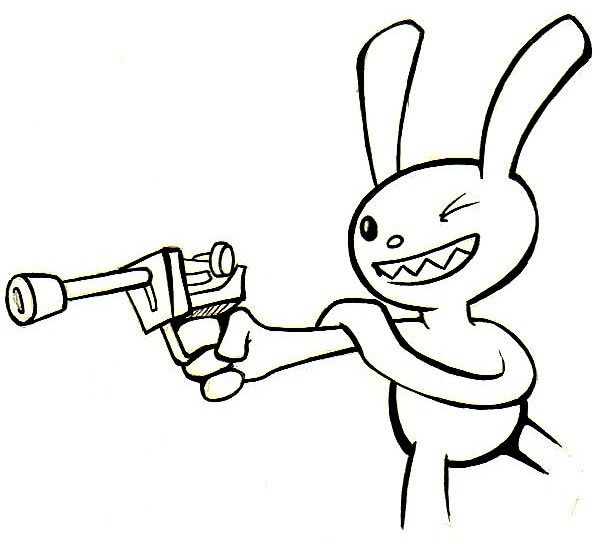
12 Yrs♥✓#
This is what I do, albeit under the header 'TBC' (To Be Continued)
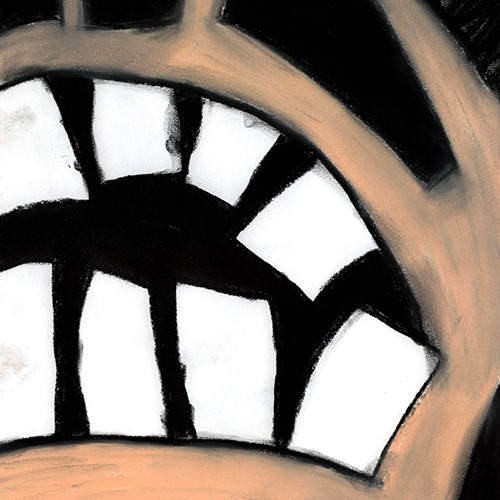
13 Yrs♥F $✓#
$✓#
To add a little bit more - the categories are designed to be open enough to accommodate the multiple ways that people use the site, so they're kind of intentionally a little vague. Many of us have different ideas about the minutia of what each category means, but that's okay because it's how they're intended to be used.
For instance, I don't use the Replay section at all, and I just enter my progress times for games I haven't completed yet into their backlog entry. My backlog is made up of everything I have in my library, and my retired list is everything I've started, but am never going to finish.
Endless is another mixed bag, but there are spaces to enter multiplayer times/etc on completion pages. So to use MMOs as an example, I tend to use the time it took to complete the main story quests and enter that as my Main Story / Main Story + Extras time, while entering the whole time as multiplayer time. Part of it is also getting used to what times you want to record if you want to input everything. Often I'll find myself recording a time before I'm finished because I want to enter it as the Main Story time, but will play more that could then be added as Completionist/etc.
Finding what works for you is fine, but if there's one thing this site shows - it's that we all approach it slightly differently, so it's best to keep the categories open enough to accommodate these differences =)

13 Yrs♥✓#
3 Replay - do I use that for games I'm planning to replay later or ones I'm replaying right now?
4 Custom - when do I want to use that? What kind of customization am I looking at? This name isn't very useful for someone importing a list for the first time.
6 Retired - are these games I completed but not going back to, because once was enough? or games I abandoned mid-playthrough? or games I never intended to play to begin with (from bundles etc.)?
The answer to all three is "whatever you want it to be". There isn't a wrong answer. The custom tab, you just name it what you want and put whatever you want in there. Some people use it for wishlist, some people use it for what they want to play most, and many other things. I personally use it to list all the games that I want to play through co-op so that they aren't in my backlog, which I use for single player. The replays tab, most people use for either of the ways you listed, but personally I just use it as a second custom tab that can't be renamed and just put all the VR games I plan on playing once I get VR. So really, use the tabs however you want.
11 Yrs✓
ChrisAsmadi11 Yrs✓
Personally, I reserve the Retired list for stuff that's redundant (Special/HD/Remaster/ect editions, old iterations of the same game, ect), games that don't work or are dead (in the case of multiplayer games), and any Endless games that are so bad that I never intend to play them anymore.

At `howlongtobeat.com/user/%username%/options`, in the Options tab, in the General section, in the Quick Game List list, I see the following set of seven values:
1. Recent Games (apparently, this is a dynamic list, and the user can't manually add games to it)
2. Playing
3. Backlog + Replays
4. Custom Tab 1
5. Custom Tab 2
6. Custom Tab 3
7. Completions
One block below allows you to set custom names for Custom Tab 1, Custom Tab 2, and Custom Tab 3, but you can't hide them.
When you click on the user icon in the site header, an almost identical list is displayed, but with eight items:
1. Playing
2. Backlog
3. Replays
4. [Custom Tab 1]
5. [Custom Tab 2]
6. [Custom Tab 3]
7. Completed (not Completions)
8. Retired (new)
When adding games to my profile, I see a different list of values in the Select List lists:
1. 1 - Playing
2. 2 - Backlog
3. 3 - Replay (not Replays)
4. 4 -
5. 5 -
6. 6 -
7. 7 - Completed
8. 8 - Retired
It's not clear to me:
1. What is Backlog in terms of this site?
2. That only the Completions item (≡ 7 - Completed?) is public;
3. What exactly do "Backlog + Replays" (≡ 2 - Backlog and 3 - Replay?) and 8 - Retired mean;
4. Replays / Replay — is it "I assume most people use it to list games they intend to play again, nothing stopping you from using it as a secondary "playing" list" or "is for games you have already completed before and are playing through again"?
5. How can I hide some items, leaving only four? —
7 - Completed, renaming it to Completed
4 -, renaming it to On-Hold
5 -, renaming it to Dropped
6 -, renaming it to Completed on other platform (or Done in other place)
---
For example, here's a list of statuses a user selects for anime on the MyAnimeList:
1. Watching
2. Completed
3. On-Hold
4. Dropped
5. Planned to Watch
You'll agree that with the ~ same number of statuses, the meaning behind each status is much clearer.
---
Some of my questions were resolved by the explanations provided earlier in this thread. But to do that, I had to find the thread. The general principle of interfaces should be to minimize user questions (ideally, no questions at all). I'm sure this site functionality can be improved.
1. Recent Games (apparently, this is a dynamic list, and the user can't manually add games to it)
2. Playing
3. Backlog + Replays
4. Custom Tab 1
5. Custom Tab 2
6. Custom Tab 3
7. Completions
One block below allows you to set custom names for Custom Tab 1, Custom Tab 2, and Custom Tab 3, but you can't hide them.
When you click on the user icon in the site header, an almost identical list is displayed, but with eight items:
1. Playing
2. Backlog
3. Replays
4. [Custom Tab 1]
5. [Custom Tab 2]
6. [Custom Tab 3]
7. Completed (not Completions)
8. Retired (new)
When adding games to my profile, I see a different list of values in the Select List lists:
1. 1 - Playing
2. 2 - Backlog
3. 3 - Replay (not Replays)
4. 4 -
5. 5 -
6. 6 -
7. 7 - Completed
8. 8 - Retired
It's not clear to me:
1. What is Backlog in terms of this site?
2. That only the Completions item (≡ 7 - Completed?) is public;
3. What exactly do "Backlog + Replays" (≡ 2 - Backlog and 3 - Replay?) and 8 - Retired mean;
4. Replays / Replay — is it "I assume most people use it to list games they intend to play again, nothing stopping you from using it as a secondary "playing" list" or "is for games you have already completed before and are playing through again"?
5. How can I hide some items, leaving only four? —
7 - Completed, renaming it to Completed
4 -, renaming it to On-Hold
5 -, renaming it to Dropped
6 -, renaming it to Completed on other platform (or Done in other place)
---
For example, here's a list of statuses a user selects for anime on the MyAnimeList:
1. Watching
2. Completed
3. On-Hold
4. Dropped
5. Planned to Watch
You'll agree that with the ~ same number of statuses, the meaning behind each status is much clearer.
---
Some of my questions were resolved by the explanations provided earlier in this thread. But to do that, I had to find the thread. The general principle of interfaces should be to minimize user questions (ideally, no questions at all). I'm sure this site functionality can be improved.